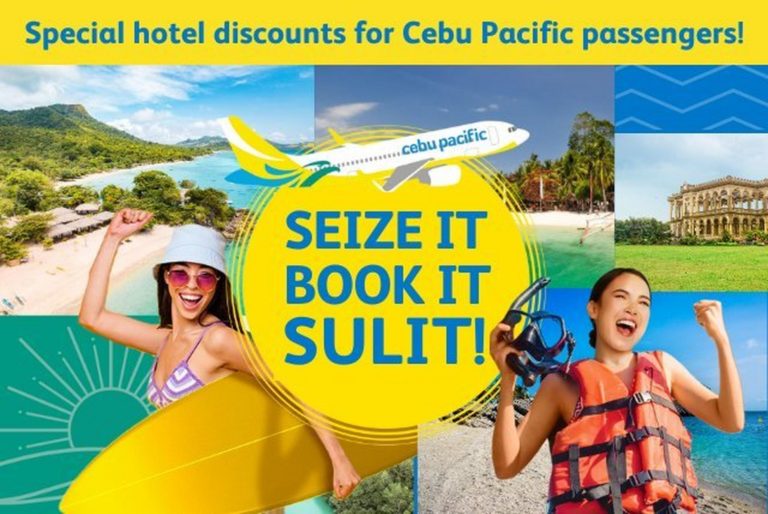Top 25 Things to Know about Cebu Pacific Travel Fund
Cebu Pacific Travel Fund is a virtual wallet that may be used to store the value of an existing reservation. Each booking converted to Cebu Pacific Travel Fund is good for six months from the conversion date. It can be utilized as payment for a new trip or add-ons in the future and is valid for six (6) months from conversion.
The Cebu Pacific Travel Fund was created to make traveling more accessible and convenient for all. Among the many fees included in your booking, converting to Travel Fund includes fares, taxes, all unused add-ons, admin fees, and handling fees but excludes flight fees (i.e., hold fee, cancel fee, etc.). This makes it an ideal way to budget for your trip without worrying about these additional fees.
Here are the top 25 things you should know about Cebu Pacific Travel Fund:
1. Cebu Pacific Travel Fund is a virtual wallet that stores the value of your existing booking
Cebu Pacific Travel Fund is a virtual wallet used to store the value of one’s existing booking. Each booking converted to Travel Fund is valid for six (6) months from the conversion date. It can be used as a form of payment for a new booking or add-ons in the future.
During checkout, you can use your Cebu Pacific Travel Fund to pay for a new booking or add-ons by selecting Travel Fund as your payment method. The value of your travel fund will be applied to your total purchase price. If you have enough fund balance, you can even use it to pay for the entire purchase.
Among the many fees included in your booking, converting to Travel Fund includes fares, taxes, all unused add-ons, admin fees, and handling fees but excludes flight fees (i.e., hold fee, cancel fee, etc.).
2. Cebu Pacific Travel Fund is valid for six months from the conversion date

Starting April 6, 2022, all newly established or transferred Travel Funds will have a six-month validity.
Each time you convert a booking to Cebu Pacific Travel Fund, the value will be valid for six months. You can use it to pay for a new booking or add-ons in the next six months. The fund includes your fares, taxes, unused add-ons, admin fees, and handling fees, not flight fees.
The validity of the Travel Fund begins on the date you convert your existing booking to Travel Fund. Keep in mind that you don’t have to travel during the validity period of the Travel Fund.
Instead, before it expires, the fund must be used. Our system may show you a travel date as far away as one (1) year after your booking.
Cebu Pacific will send you an email 45 days before the expiration date of your Travel Fund to remind you. Alternatively, you will see the expiry date under My Travel Fund on your MyCebuPacific account.
3. Cebu Pacific Travel Fund is offered for canceled flights or flights with schedule changes of more than sixty (60) minutes
This means that Cebu Pacific offers a travel fund to passengers who have had to cancel their flights or those whose flights have been changed by more than 60 minutes. This travel fund can be used as a form of payment for a new booking or add-ons in the future.
For added convenience, guests who booked flights with Cebu Pacific (CEB) Flexi may apply for a Travel Fund to cover the cost of a voluntary change or cancellation.
4. These are the benefits of converting my booking to Travel Fund
When you convert your booking to Cebu Pacific Travel Fund, you’re essentially creating a virtual wallet that you can use to store the value of your existing booking. This means that you can use your Travel Fund as a form of payment for a new booking or add-ons in the future.
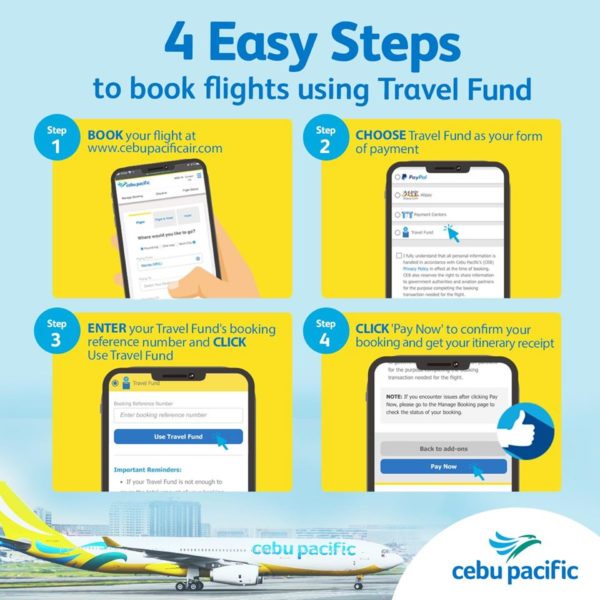
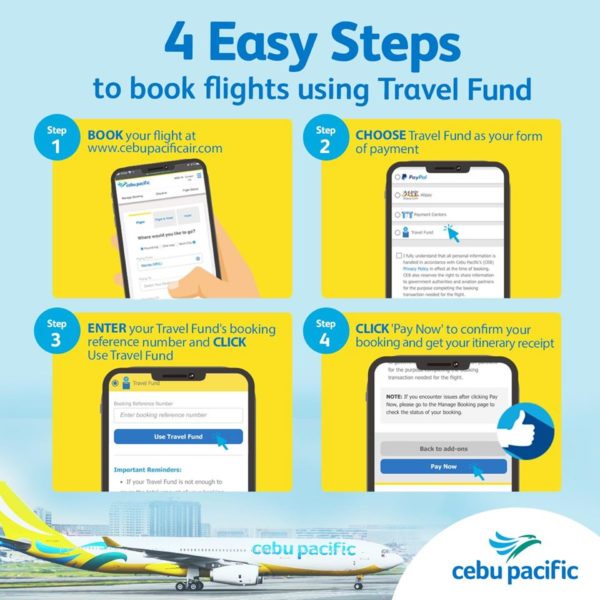
And since Cebu Pacific Travel Fund is valid for six (6) months from the date of conversion, it gives you plenty of time to plan your next trip. This starts on the day you convert your existing flight to Travel Fund.
Remember, you don’t have to travel within six months. Instead, the fund must be depleted within the term of validity, which indicates that you need only book any flight during those six months. The travel date may be as far ahead as one year in our system when booking, which is usually when you make your reservations.
For example, if you decide to book your new flight by June 1, 2022, you can choose travel dates between June 1, 2022, and May 31, 2023.
No need to worry about forgetting expiry dates. Cebu Pacific will send you a reminder email 45 days before your Travel Fund expires so that you won’t miss it. Alternatively, the expiration date for your MyCebuPacific account will be shown under My Travel Fund.
5. Cebu Pacific Travel Fund is Non-Transferrable but can be used to book for somebody else.
Cebu Pacific Travel Fund allows users to purchase tickets for anybody, making it easy to give travel to family and friends.
Read here: Cebu Pacific Travel Fund Owners Can Now Book Flights for Family and Friends
Cebu Pacific Travel Fund cannot be transferred to another person. It can only be used to book for somebody else. The Cebu Pacific Travel Fund is tied to your existing booking and not the individual who owns it.
Here are three easy steps to using CEB Travel Fund to book for somebody else:
- The passenger registers for a MyCebuPacific account on the website or mobile app.
- Go to the “Bookings” page and select the reference number and last name from the Add Booking section to book a previous trip. When the name or email address of the previous trip matches those in your account, Travel Fund money will be stored right away.
- Purchase add-ons, like choice seats, and select Travel Fund to pay.
Here is an official Cebu Pacific video on how to create a MyCebuPacific account:
6. If you have an existing Travel Fund before April 6, 2022, its validity will not be affected.
The validity of your existing Travel Fund (established before April 6, 2022) will not be impacted. The six-month validity is only applicable to new Travel Funds or funds moved from the booking reference to the MyCebuPacific account.
The Cebu Pacific Travel Fund validity resets to six months validity when transferred from the booking reference to the MyCebuPacific account.
From April 6, 2022, travelers may transfer their Travel Fund to their MyCebuPacific member account from their booking reference. Those who do so will have their Travel Fund validity reset to six months from the date of the transfer.
Here are some scenarios to explain this policy:
- Juan’s Travel Fund is kept as Reservation Credit and will expire in May 2022. In April 2022, Juan opens a MyCebuPacific account and transfers his expiring Travel Fund there. His current expiration date has been extended to six months (October 2022). Thus his new expiration date is October 2022.
- On the other hand, Reservation Credit for Maria’s Travel Fund will expire in February 2024. She opened a MyCebuPacific account in April 2022, after which she transferred her expiring Travel Fund there. Her Travel Fund’s validity has been shortened to six months (October 2022). Thus its expiration date will now be October 2022 and not February 2023 anymore.
7. You can check your previous booking and see if it was stored in your travel fund.
When you book a flight with Cebu Pacific directly, we deliver the itinerary to the email address provided during booking. To check your Travel Fund balance, go to
- Go to https://bit.ly/MyCebuPacificMB
- Enter your Booking Reference Number and the Last Name of any of the passengers to retrieve your reservation.
- Click on the ‘My Travel Fund’ tab.
Additionally, the Travel Fund balance will also be sent to the booking’s registered email address within forty-eight (48) hours after you’ve successfully converted your booking to Travel Fund.
The Travel Fund balance will be sent to the booked email address within forty-eight (48) hours after successfully converting your reservation to Travel Fund.
You can check if your Cebu Pacific Travel Fund is stored in your booking reference or your MyCebuPacific account.
Suppose the Travel Fund is stored in each flight’s booking reference number you converted to the fund. In that case, you can verify it by going to our Manage Booking portal, entering the booking reference number and last name of any passengers in your reservation, and clicking My Travel Fund. To see your balance, click the “My Travel Fund” tab.
If your Travel Fund is in your MyCebuPacific account, log in to our website/app and click your profile icon in the top right corner. Go to the “My Travel Fund” tab to see your balance. The expiration date shown is for the first Travel Fund that will expire first. Make it a point to use the travel fund before it expires.
8. You can transfer your existing Travel Fund that is not found on your MyCebuPacific account.
If the email address or name of any of the passengers in a booking matches those of your MyCebuPacific account details, you may add the Travel Fund stored in the booking reference to your account.
9. It is best to transfer your existing Travel Fund to your MyCebuPacific account to avail of additional benefits.
You are not required to have a MyCebuPacific account to make a booking, but it’s highly beneficial if you do. If you don’t want to create one, don’t worry; even if you don’t have a MyCebuPacific account, you can still book flights through our website/app, although certain features will be restricted. Cebu Pacific highly recommends that you establish one so that you may take advantage of these benefits:
- Use Manage Booking to modify your flights or purchase add-ons.
- Receive notifications for special offers, seat sales, helpful tips, and news
- Set your preferences (such as payment options, guest information, and so on) to make booking flights more simple.
If you have Travel Fund, it will be automatically transferred to your MyCebuPacific account; use it to book flights or buy add-ons for anyone else.
10. To use your Travel Fund in managing your flight, it should be in your MyCebuPacific account.
If you cannot use your Travel Fund in managing your flight, it could be because your Travel Fund is not in your MyCebuPacific account.
Please transfer your Travel Fund to your MyCebuPacific account before using it as a payment in Cebu Pacific’s Manage Booking portal.
11. Transferring your Travel Fund from your original Booking Reference Number to your MyCebuPacific Account is Easy.
Follow these easy steps to add your existing Travel Fund (stored in your booking reference) to your account once you’ve created a MyCebuPacific account, or if you already have one:
- Step 1. Log in to your MyCebuPacific account.
- Step 2 . Go to “Bookings” and click on the “Add Booking” button. Enter the booking reference and last name of one of the guests in the booking.
- Step 3. Add the Travel Fund to your account by entering either the email address registered in the reservation or the full name of one of the travelers.
Important reminder: Make sure the email address on your booking is the same one linked to your MyCebuPacific account.
12. You can voluntarily convert CEB Flexi Add-On to a former booking to Cebu Pacific Travel Fund
If you purchased the CEB Flexi add-on at your initial booking, you might convert your reservation to a Travel Fund as a voluntary change or cancellation up to two hours before departure.
Here’s how:
- Login to your MyCebuPacific account at https://bit.ly/MyCebuPacificMB
- Search for the specific flight under ‘My Bookings.’
- Select the “Convert to Travel Fund” option
- Follow the on-screen instructions to convert your flight into a Travel Fund
- Once you’ve completed it successfully, your fund will be added to your account.
Note: If you can’t log in, go to Cebu Pacific and activate your account by creating a MyCebuPacific account using the GetGo email address you had before.
13. Canceled flights may be converted to a Travel Fund for 30 days after the disrupted flight.
Flights may be converted to a Travel Fund up to thirty (30) days after the initially scheduled flight has been canceled.
Here’s how:
- Go to your MyCebuPacific account at https://bit.ly/CEBmanageflight
- Search for the specific flight under “My Bookings.”
- A Travel Fund option will appear. Follow the on-screen instructions to convert your ticket to a Travel Fund.
- Once you’ve completed the process successfully, your funds will be accessible in your account.
Note: If you can’t log in, go to Cebu Pacific and activate your account by creating a MyCebuPacific account using the GetGo email address you had before.
14. You have thirty (30) days to convert your canceled flights to your Travel Fund
Flights that are canceled within thirty days of their scheduled departure date are eligible to be turned into a Travel Fund. No changes can be made after this period, and the ticket is forfeited.
15. You can check your Cebu Pacific Travel fund in real-time, and it is easy
First of all, take note that your Travel Fund balance can either be stored in two ways:
- In your MyCebuPacific account
- In your original booking reference number
So make sure you are checking it in the right place.
If you converted your booking to a Travel Fund while logged in to your MyCebuPacific account, follow these steps:
- Log in to your MyCebuPacific account at https://bit.ly/MyCebuPacificMB
- Click the profile icon at the top right portion of the page
- Click ‘My Travel Fund’
If you converted your booking to Travel Fund, but you are not logged in to your MyCebuPacific account, follow these steps:
- Go to https://bit.ly/MyCebuPacificMB
- Retrieve your booking by entering your Booking Reference Number and the Last Name of any of the passengers
- Click on the ‘My Travel Fund’ tab.
No need to worry, though. Within forty-eight (48) hours of converting your booking to Travel Fund, the Travel Fund balance will likewise be emailed to the booking’s registered email address.
16. Don’t be surprised if you find your Travel Fund is less than what you expected
Fares, taxes, unused add-ons, administration fees, and handling fees are all included in the Travel Fund. However, flight fees (for example, hold fee, cancel fee, etc.) are not included.
If you’re looking for a specific amount of Travel Fund, but it isn’t in your MyCebuPacific account, it may have been stored in a booking reference number from your previous travel.
Please follow the instructions on using/redeeming Travel Fund without logging in to your MyCebuPacific account as mentioned above.
17. The Travel Fund balance is visible in the MyCebuPacific account dashboard.
When you go to your MyCebuPacific account, you’ll see the balance for your Travel Fund. This is the total amount, and clicking the question mark next to it will display the earliest expiration date. To find out when each transaction expires, click on “My Travel Fund.”
18. Redeeming Cebu Pacific Travel Fund is Easy
It’s simple to make use of your Travel Fund! When you book a flight, it’s an additional payment option.
If you switched your booking to Travel Funds while logged in to your MyCebuPacific account, follow these steps:
- Log in to your MyCebuPacific account at https://bit.ly/MyCebuPacificMB
- Book your flight as usual
- When you reach the payment page, select Travel Fund as your form of payment
The fund is linked to your account if you converted your booking to Travel Fund while logged in to your MyCebuPacific account. As a result, you must be logged in when making a new flight reservation. The fund can be used to purchase a plane ticket or pay for add-ons for anybody, given that the owner of the Travel Fund (MyCebuPacific account holder) is creating the booking himself.
Note: Effective April 6, 2022, the owner of the Travel Fund or MyCebuPacific account holder does not have to be one of the passengers on the new booking. He may use his account balance to book a flight or purchase add-ons for anyone using the Travel Fund.
If you changed your travel booking to a Travel Fund while not logged in to your MyCebuPacific account, perform the following actions:
- Book your flight at Cebu Pacific. Make sure the passenger’s new name is entered the same manner as the original booking.
- When you reach the payment page, select Travel Fund as your form of payment
- Enter your Travel Fund’s booking reference number and click ‘Use Travel Fund.’
- Click ‘Pay Now’ to confirm your booking
The amount is linked to the passenger name/s in the original booking if you converted your reservation while not logged in. Given that at least one of the passengers on the old flight is also one of the travelers on the new trip, you may use the fund to book a flight for anybody.
19. You may use your Travel Fund to book any domestic or international trip, including promo flights.
Beginning April 6, 2022, Cebu Pacific Travel Fund owners may use their Travel Fund to pay for add-ons for anyone if they have stored their account balance in MyCebuPacific. Make sure to use your fund before it expires.
And yes, You may book more than one flight within the period of your Travel Fund’s validity.
20. For flight cancelations, you may split the Travel Fund among the passengers booked in the same booking.
You may divide the travel fund among the passengers booked in the same reservation. Just follow these simple steps:
A note indicating ‘For flight changes of individual guests, click here will appear after you select ‘Cancel Flight’ online. By doing so, the amount will be equally split among all passengers in the booking. Just make sure that the booking is split before converting it to Travel Fund so that the fund gets divided equally among the guests.
After you select ‘Cancel Flight’ online, a note indicating “For flight changes of individual guests, click here” will appear.
The amount will be equally split among all passengers in the booking.
Just make sure that the reservation is split before you convert it to Travel Fund so that each passenger receives an equal share of the fund.
21. In certain conditions, Cebu Pacific Travel Fund can be converted to a refund.
If all of the following criteria are satisfied, a refund may be requested for the Travel Fund:
Your Cebu Pacific flight was canceled by the airline itself, and you were booked for travel between March 15, 2020, and July 31, 2020.
After your flight was canceled, you converted your booking to Travel Fund.
Suppose your Travel Fund is unused after one (1) year. A partially redeemed Travel Fund is considered used.
If you’re eligible for the Travel Fund refund, please contact Cebu Pacific through any of its agent-assisted channels.
22. Cebu Pacific Travel Fund validity is not extensible.
You can’t extend the validity of the Travel Fund or convert it into cash or goods of equivalent value. Remember, you only need to use your Travel Fund to book a flight before it expires for a travel period that goes until 2023.
Avail of CEB Flexi before booking a flight so that you may exchange them for Travel Fund up to two (2) hours before your trip.
23. If you cannot find your Travel Fund in your MyCebuPacific account, check a previous booking. It might still be attached to that original booking reference number.
Simply log out of your MyCebuPacific account, book a flight as usual, then select Travel Fund as the payment option and provide your actual booking reference number on the payment page.
24. You still cannot use Travel Fund to pay for items inflight.
In this writing, travel funds are not yet accepted as payment for inflight transactions. You may use it to book flights and upgrades, and other add-ons.
25. These are the details that you can find on the “My Travel Fund” page
When you’re on the “My Travel Fund” page, you’ll see three primary components:
- Travel Fund Summary – This tells you your account number, total Travel Fund balance, and expired Travel Fund value.
- Transaction Details – This was a history of all the transactions when you converted your booking to Travel Fund (credit) and where you used Travel Fund to pay (debit).
- Credit Details – This is a list of all bookings converted to Travel Fund. Take note of the expiry dates, and make sure to use the fund before it expires. Note that the Travel Fund with the earliest expiration date will be used first for any transaction.
If you’re looking for a way to store the value of your current booking, look no further than Cebu Pacific’s Travel Fund. This virtual wallet can be used to pay for a new booking or add-ons in the future, and best of all, it doesn’t expire! So whether you’re planning your next trip or just want to save up for one, check out Cebu Pacific Travel Fund today.
Cebu Pacific Quick Links
- Cebu Pacific Travel Requirements for All Destinations
- Cebu Pacific Domestic Flight Requirements
- Cebu Pacific Promos for 2022
- Cebu Pacific Flight Schedule
- Cebu Pacific Seat Selector
- Cebu Pacific Cancelled Flights
- Cebu Pacific Rebooking
- Cebu Pacific Travel Fund
- Cebu Pacific Super Pass (CEB Super Pass)
- Cebu Pacific Baggage Policy and Fees
- Cebu Pacific Terminal Assignment
- Cebu Pacific Travel Advisory
- Cebu Pacific Flight Status
- Cebu Pacific Hotline and Contact Numbers